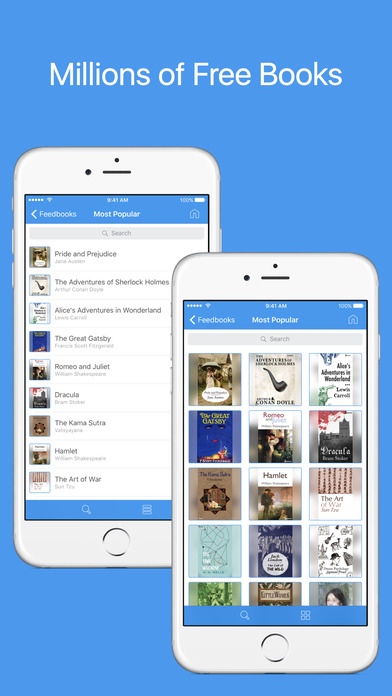Book Finder Pro - Search and download free eBooks 5.1.33
Paid Version
Publisher Description
The application provides access to millions of free books in various languages. User-friendly navigation and the smart online catalogue search, simple and intuitively comprehensible interface make the book search easy with just a few taps. You are able to upload books to a cloud services, pack them into archives or save on device. Our application is a guide in the world of books. Wide range of supported formats (fb2, epub, mobi, azw, prc, chm, fbz, rtf, txt(all encodings), djvu, pdf, xps, doc, docx, xls, xlsx, ppt, pptx, pages, numbers, key, cbr, cbz, cb7, cbt) maximum compliance with OPDS standards ergonomic and intuitively comprehensible navigation smart search displays maximally complete information about the book format choice option add and edit options in the list of catalogues ready list of most popular libraries catalogues open books directly from cloud services and network services Web Browser and download manager download history powerful file manager with cloud services support, archiving and editing features Feel free to ask questions, report bugs and share your ideas on the improvement of the application at: support@develsoftware.com Follow us on Twitter and get the latest news: https://twitter.com/DevelSoftware
Requires iOS 9.0 or later. Compatible with iPhone, iPad, and iPod touch.
About Book Finder Pro - Search and download free eBooks
Book Finder Pro - Search and download free eBooks is a paid app for iOS published in the Reference Tools list of apps, part of Education.
The company that develops Book Finder Pro - Search and download free eBooks is LTD DevelSoftware. The latest version released by its developer is 5.1.33.
To install Book Finder Pro - Search and download free eBooks on your iOS device, just click the green Continue To App button above to start the installation process. The app is listed on our website since 2014-04-05 and was downloaded 42 times. We have already checked if the download link is safe, however for your own protection we recommend that you scan the downloaded app with your antivirus. Your antivirus may detect the Book Finder Pro - Search and download free eBooks as malware if the download link is broken.
How to install Book Finder Pro - Search and download free eBooks on your iOS device:
- Click on the Continue To App button on our website. This will redirect you to the App Store.
- Once the Book Finder Pro - Search and download free eBooks is shown in the iTunes listing of your iOS device, you can start its download and installation. Tap on the GET button to the right of the app to start downloading it.
- If you are not logged-in the iOS appstore app, you'll be prompted for your your Apple ID and/or password.
- After Book Finder Pro - Search and download free eBooks is downloaded, you'll see an INSTALL button to the right. Tap on it to start the actual installation of the iOS app.
- Once installation is finished you can tap on the OPEN button to start it. Its icon will also be added to your device home screen.